This one’s all about ERP tagging – and specifically, how we’re using it to help clients increase sales. Not a marginal bump. We’re talking about clarity in customer segments, better automation, smarter targeting, and in a few cases, saving deals that would’ve otherwise gone dark.
We work with a wide range of businesses, and tagging is one of those things that seems simple at first glance… but once it’s in place, it unlocks a ridiculous amount of value. This post covers what we’re doing, how we’re doing it, and the kind of wins we’ve seen.
We’re going to walk through actual examples using real-world-style data (fictionalized, of course) to show where and how tagging makes a difference.
Setting the stage
We introduced a tagging system into our ERP builds that allows users to apply dynamic labels to customers, products, orders, suppliers, and leads. Think: High-Value, Buys in Bulk, At-Risk, New Client, etc.
At first, it was used for basic segmentation. But now? It drives everything from lead prioritization to upsell automation, post-sale workflows, and reporting.
Here’s what that looks like in practice.
Segmenting Customers (and Actually Using the Data)
The first thing we tackled was segmentation. Not in a “tag for the sake of tagging” way, but actually applying tags based on behaviours and business rules. For example:
High-Value for accounts with repeat orders or high average order value
At-Risk for those who hadn’t ordered in 90+ days
Eco-Conscious, Wholesale, and Education Buyer for campaign targeting
We added basic filtering to customer views, so now sales teams can instantly pull up relevant groups. Want to run a “Back to School” promo just for educational clients in the ? Two filters. Done.
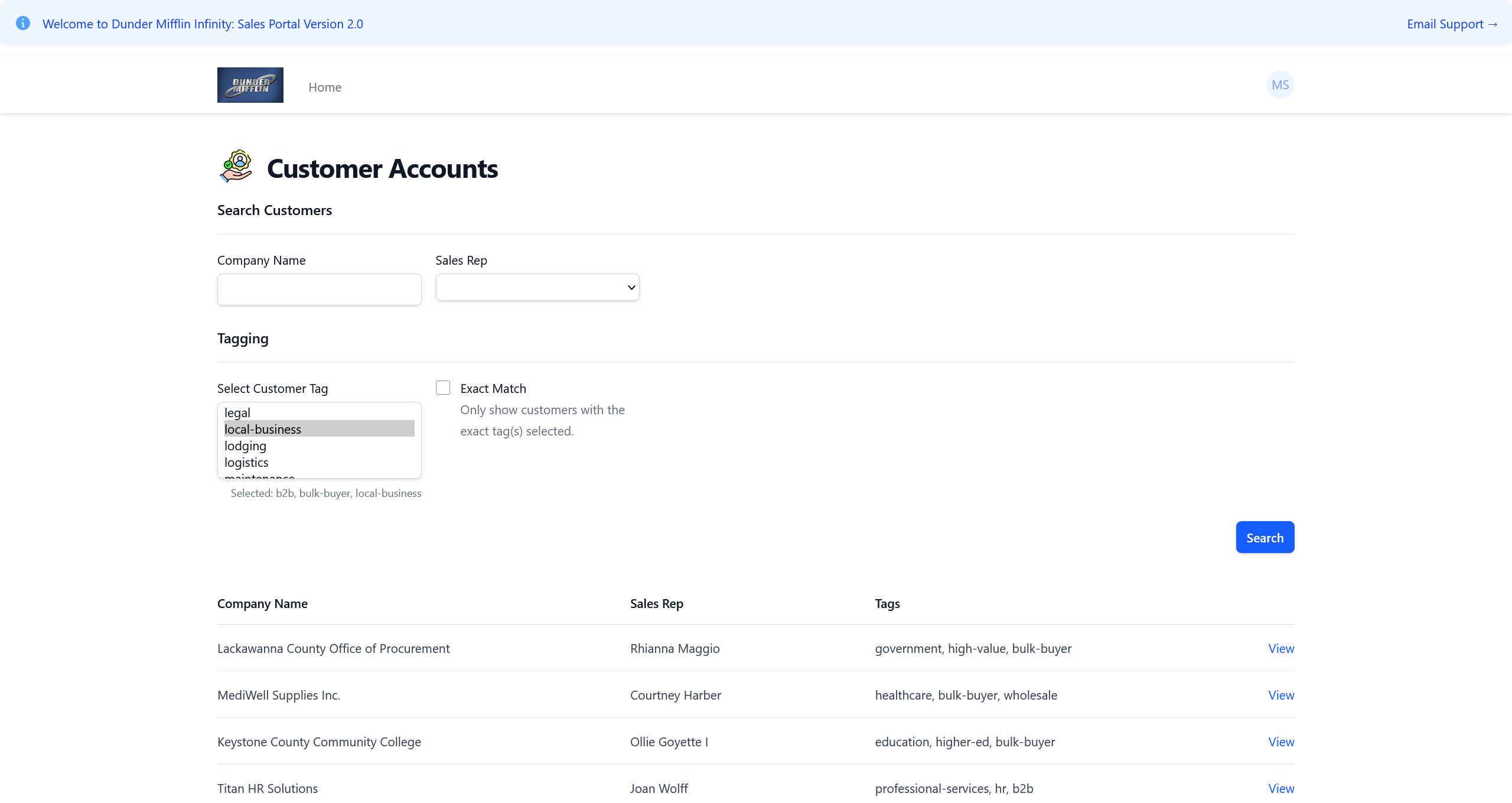
With better segmentation in place, the marketing team can build more focused campaigns – which could lead to stronger alignment and better engagement across channels.
Surfacing Cross-Sell Opportunities Automatically
Manually keeping track of when a customer orders a particular product is time-consuming.
Now, if someone orders SKU #PAPER-CLR-PSTL, they get tagged with Buys Colored Paper. When a new pastel line drops, the system auto-generates a call list for the sales team — already filtered and prioritized.
Same deal with tags like Bought Product A, which can be used to recommend Product B, either in-cart or through follow-up flows.
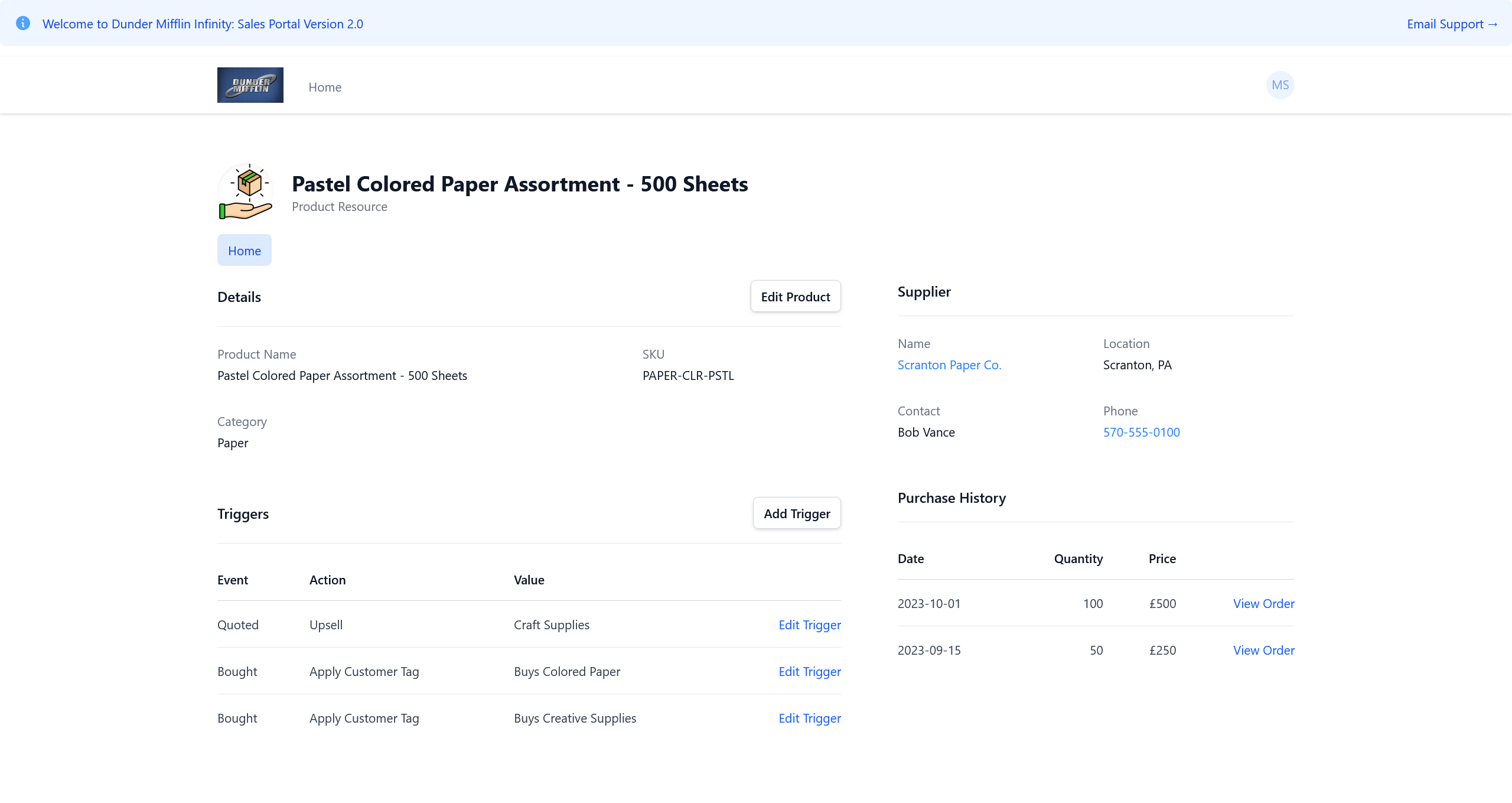
Tags make it easier to identify upsell and cross-sell opportunities, which might help increase average order value over time.
Lead Prioritization Without the Spreadsheet Circus
Here’s how leads used to be managed:
✅ Spreadsheet with 15 columns
✅ More columns to track follow-ups
✅ Handwritten notes on printed CRM exports
Now:
Hot Lead → top of the queue
No Response → added to a re-engagement sequence
Demo Booked → auto-flagged for follow-up 48 hours after
We also added a Next Action tag (e.g., Call Wed AM, Send Proposal) that syncs into the rep’s task list.
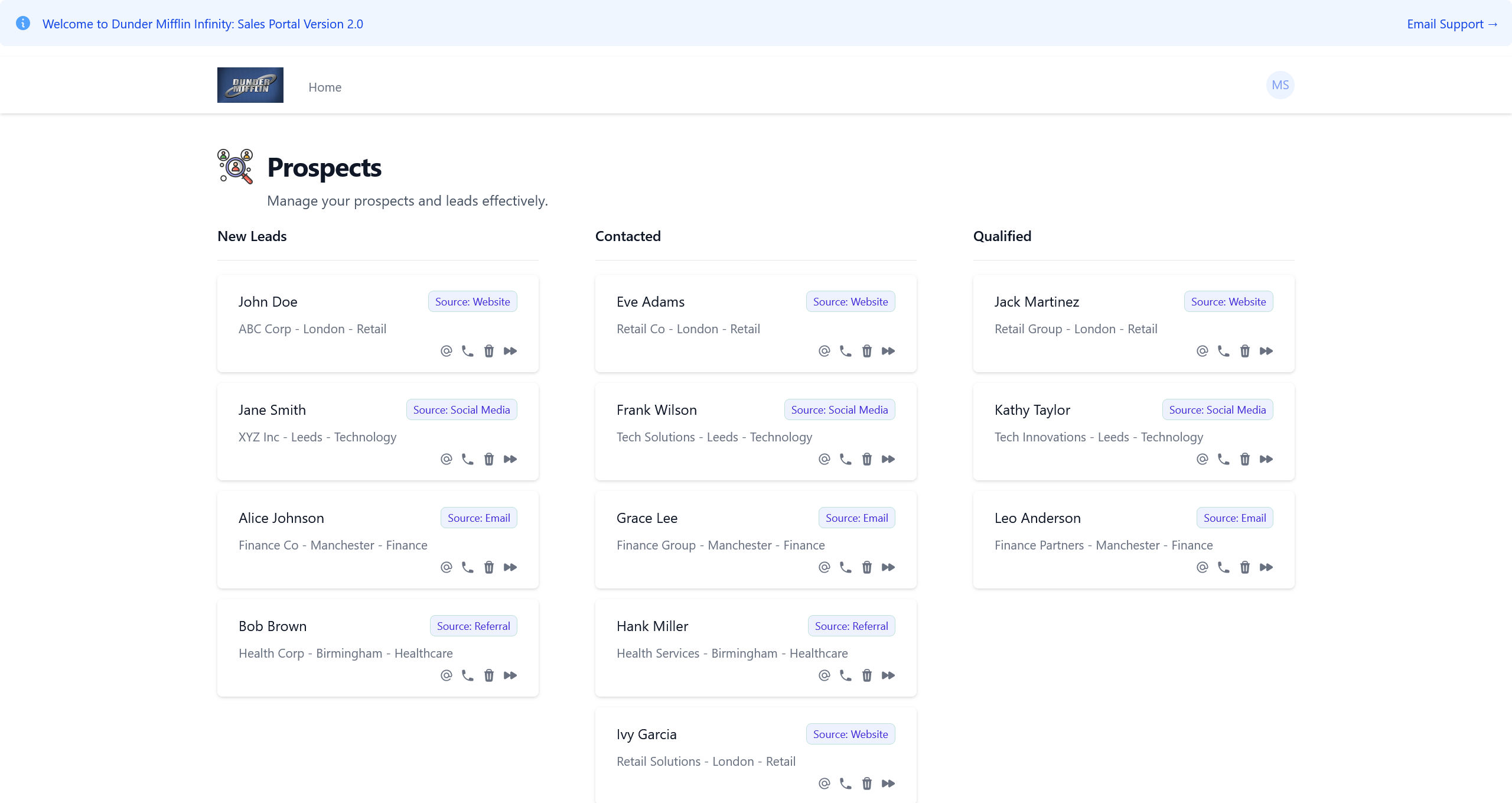
It creates a clearer picture of lead status across the team, which could improve how quickly and confidently sales reps move through the pipeline.
Better Reporting and Attribution
Last piece: reporting. This got interesting once we started tagging deals with Referral Source.
Now we can run reports by source, by tag, by team – and get real answers to “what’s actually working?”
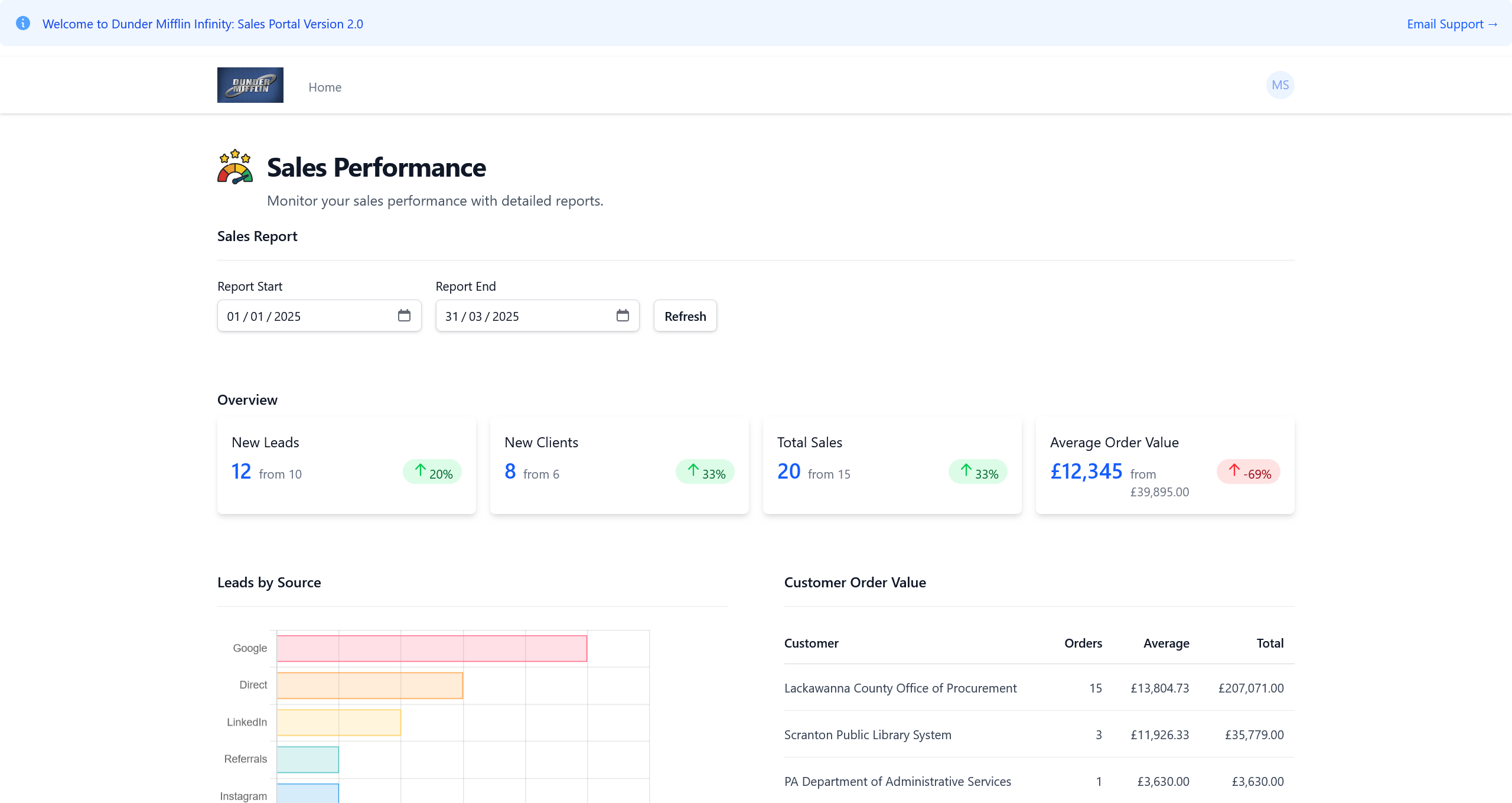
The clarity here helps shape everything: where to spend ad budget, who to reward for referrals, what kind of content to keep producing. All from tags.
Final Thoughts
Tagging might feel like an “extra” at first – but once it’s part of your process, it’s hard to imagine working without it.
It’s not just a nice-to-have—it’s a powerful tool that, when implemented effectively, drives meaningful results. You’ll see higher conversion rates, more strategic and informed sales follow-ups, stronger customer retention, and the ability to make real-time, data-driven decisions.
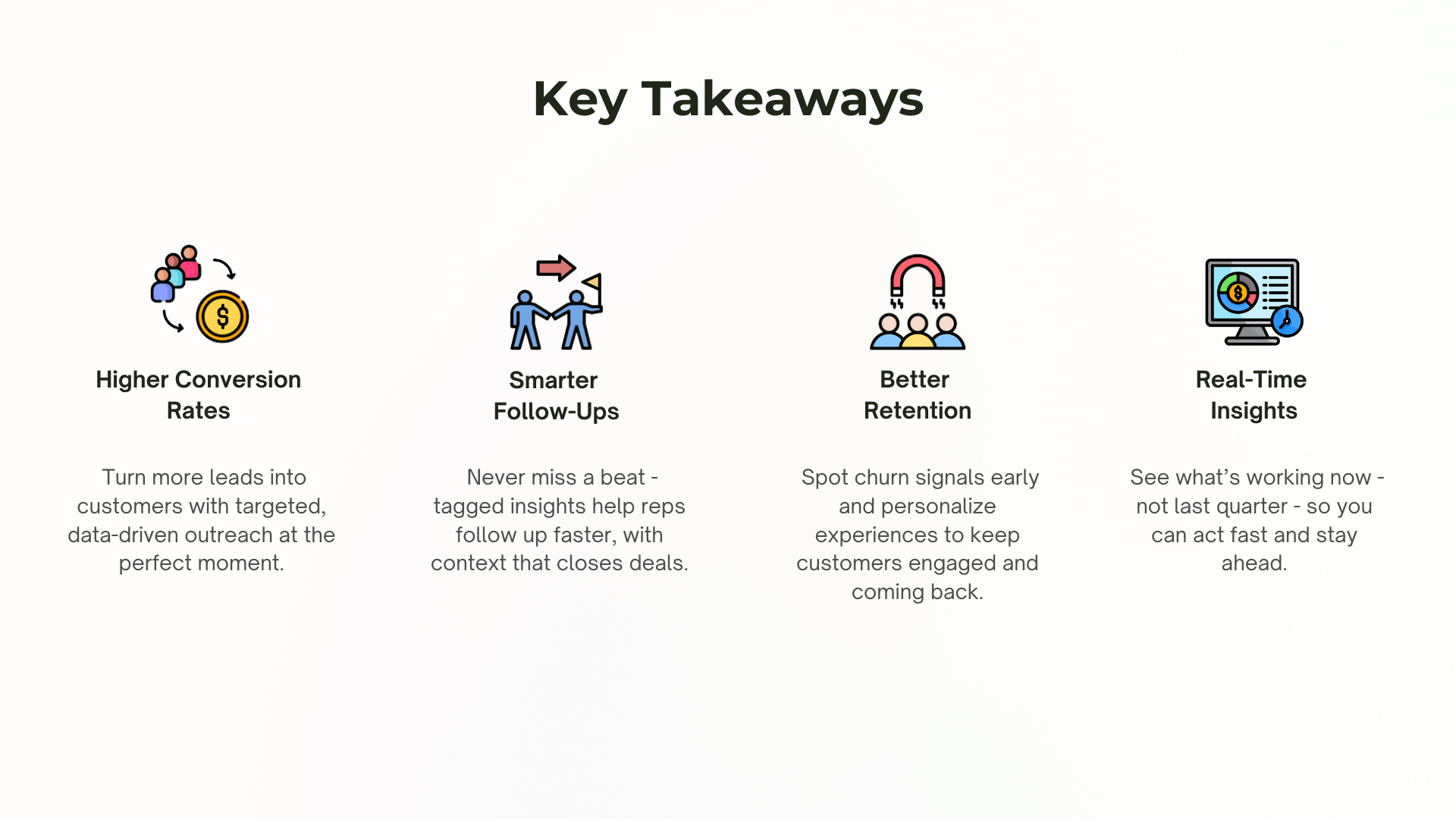
And the best part? You don’t need to overhaul your entire ERP. You just need flexible tagging, smart filters, and the right workflows to put it all to use.
We’re continuing to refine how we use tagging across projects. If you’re already using tags and want to do more with them – or if you’re starting from scratch and need help implementing – we’d love to chat.
💬 Have questions or want to see tagging in action? Book a demo with our team or shoot us a message.

